

'Ephemerid'
Pop-Up Calendar &Clock
Version 1.1.2 - September 22, 1997
Copyright 1996-97 Michel MARIANI

Contents

Introduction
- Ephemerid provides the user with a simple and fast way of
displaying the current date and time in a pop-up window. It is
specially useful when the screen monitor has a low resolution and
the menu bar is almost full: the system cannot show the clock to
the left of the help menu icon (a feature introduced in recent
versions of MacOS, and available through the control panel "Date
& Time"). Actually, the idea of Ephemerid evolved from the
annoyance at not being able to get the date and time without
having to switch to the Finder, when running an application with a
lot of menu items.
- As an bonus, Ephemerid is WorldScript-aware: it can display
dates in "exotic" languages, provided they are supported by your
system: Japanese, Chinese, etc.
- Ephemerid works under System 7.0 or later, and is distributed
as freeware.

Feature Overview
- Ephemerid can display the current date and time in two
different modes: text or graphics.
- In graphics mode, Ephemerid attempts to mimic the "real
world": date is shown as a tear-off (block) calendar, time as an
analog clock with hands.
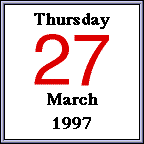

- In text mode, the date can be displayed in 3 different
formats: short, abbreviated, or long.


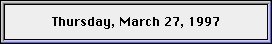
- Many parameters can be easily customized, including hot keys,
text date format, font name and size, text and background colors,
display of seconds, etc.
- Ephemerid is WorldScript-aware, which means it can display the
date in different languages, including Chinese and Japanese,
depending on the selected font or the localized version of your
system (such as KanjiTalk).
Nota Bene:
All examples (screen copies) assume the current date format is
"U.S." (as set in the control panel "Date & Time", or whatever it
is called on your localized system). On a system localized for
France, for instance, the default setting would probably be "French",
and the strings would be displayed in French accordingly.

System Requirements
Ephemerid only works under MacOS System 7.0 or later (System 7.5
or newer is recommended). It has been successfully tested on
Macintosh Classic, PowerBook 520C and Performa 6400.

Installation
To use Ephemerid feature, place the file in the Control Panels
folder and then restart the computer.
Warning:
The version number at the end of the control panel's file name has
been dropped soon after version 1.1. Now, under the improved naming
scheme, a new version simply overwrites the previous one. In case
your last installed version is "Ephemerid 1.1", don't forget to throw
(or hide) it away before installing the new version.

Directions for Use
While holding down the activator key (Command), press the trigger
key (Escape). A pop-up window appears on the screen showing the
current date (or time). Pressing the trigger key again brings up the
current time (or date), in a flip-flop manner. If the selected
display mode is graphics (or text), having the Shift key depressed
too at trigger time shows the alternate display mode: text (or
graphics). Releasing the activator key or pressing any other key
removes the pop-up window from the screen.

Standard Customization (Control
Panel)

- Off / On
- Disables / Enables Ephemerid.
- About...
- Displays more information about Ephemerid.
- Start-Up Icon
- Shows / hides Ephemerid's icon at start-up time.
- Hot Key: Activator
- Changes the modifier (activator) key used to bring up
Ephemerid's pop-up window.
- Hot Key: Trigger
- Changes the trigger key used to bring up Ephemerid's pop-up
window.
- Date/Time: Display Mode
- Selects Ephemerid's display mode: text or graphics.
- Date/Time: Date First
- Allows the date to be displayed first.
- Date/Time: Show Seconds
- Allows the display of seconds in the graphic clock, as well as
in text mode.
- Date/Time: Use Font Script Format
- Allows the date and time strings to be displayed using the
script format of the selected font.
- Text Display: Font
- Changes the font of Ephemerid's text window.
- Text Display: Size
- Changes the font size of Ephemerid's text window.
- Text Display: Bold
- Allows the text to be displayed in bold style.
- Text Display: Color...
- Changes the text color of Ephemerid's text window.
- Text Display: Background...
- Changes the background color of Ephemerid's text window.
- Text Display: Date Format
- Selects Ephemerid's text date format: short, long or
abbreviated.
- Graphic Calendar: Font
- Changes the font of Ephemerid's graphic calendar.
- Graphic Calendar: Size
- Changes the font size of Ephemerid's graphic calendar.
- Graphic Calendar: Bold
- Allows the text of the graphic calendar to be displayed in
bold style.
- Graphic Calendar: Show Year
- Allows the year to be also displayed in Ephemerid's graphic
calendar.
- Graphic Calendar: Sans Serif Digits
- Allows the large digits of Ephemerid's graphic calendar to be
displayed using an alternate "sans serif" font design.
Remarks:
- Balloon help is available.
- Changes made in the Control Panel take effect immediately.

Advanced Customization
(ResEdit)
Here is the description of some resources of Ephemerid which could
be modified by a "power user" through ResEdit (templates are provided
where useful):
Window-Related Resources
- 'Stgs', -4063: sets the graphics calendar/clock overall window
size, and the text window sizes, corresponding to short,
abbreviated, and long date formats. Since version
1.1.2, it contains also the calendar size.
Graphic-Related Resources
- 'PICT', -4063: a picture containing ten color digits in Serif
style (from "Times").
- 'PICT', -4062: black & white digits.
- 'PICT', -4058: a picture containing ten color digits in
Sans-Serif style (from "Helvetica").
- 'PICT', -4057: black & white digits.
- For each 'PICT' described above, an associated resource 'Dgts'
(same ID) provides a list of the bounding boxes of each digit,
expressed in the picture coordinates system, along with the gap
between two digits as displayed in the calendar window, and the
colors of extra text and background, in RGB.
- 'PICT', -4061: a picture of the clock in color.
- 'PICT', -4060: black & white clock.
- 'Hnds', -4061: contains the relative position of the center of
the clock, as well as the length, thickness (in pixels) and color
of each hand (hours, minutes, seconds), in RGB. Since version
1.1.2, it contains also a boolean flag indicating if it is a
24-hour clock.
Keyboard-Related Resources
- 'Keys', -4060: contains the list of key codes which will
appear in a readable form in the control panel's trigger key
pop-up menu. These key codes are keyboard-dependent; you can get
possible values from the 'KCHR' resources in the System file.
Remarks:
- Always make a back-up copy of the original file before
modifying it by ResEdit!
- Unlike settings made through the control panel, which are kept
in a separate preferences file, changes made by ResEdit will be
lost when a new version of the software becomes available.
- Changes take effect at restart.

Known Problems and
Shortcomings
- Ephemerid doesn't use the official Apple-sanctioned method of
hooking key events through JGNEFilter, which would prevent
Ephemerid from working when an input method is active, while
typing Chinese or Japanese. For instance, most application
switchers that I know don't work under such circumstances.
- There is still a bug preventing Ephemerid from working
correctly when the front application behaves in a non-standard way
(like a well-known spreadsheet program): hot keys are simply
"eaten" and cannot be hooked. Please let me know if you have any
information about a possible patch or bypass.
- Depending on the language selected, the word order of the date
displayed in the block calendar may appear non-natural. Also, note
that Ephemerid has not been tested in "exotic" 1-byte scripts such
as Arabic, Cyrillic, Hebrew, etc. Your feedback is welcome!
- While the pop-up window is displayed, any other visible
activity is suspended: application windows, menu bar, etc. appear
to be "frozen".

"To Do" List
- Solve the "eaten" keys problem.
- Implement a user-defined alternate clock.
- Add a "Revert to Default Settings" push-button in the Control
Panel.

Version History
Version 1.1.2 - 22 Sep 97
- 22 Sep 97: Third public release. Control panel revamped.
Balloon help. Documentation updated.
- 21 Sep 97: Revamped control panel design.
- 20 Sep 97: In cdev, pop-up menus don't use window font any
more, because of a problem in the balloon help manager.
- 20 Sep 97: Added balloon help in control panel.
- 11 Sep 97: Use true mouse-down event provided by cdev.
- 07 Sep 97: Display an alert when Ephemerid was not loaded at
start-up time.
- 28 Aug 97: Restored use of MoreMasters at init time.
- 25 Aug 97: Change of keyboard is now checked every second in
the control panel.
- 20 Aug 97: Key "1" (on a US keyboard) added to the list of
possible trigger keys.
- 20 Aug 97: Added new advanced setting: support for 24-hour
clocks.
- 14 Aug 97: Clicking in the "About..." button or canceling the
standard Color Picker dialog don't write prefs back to disk.
Version 1.1.1 - 05 Aug 97
- 05 Aug 97: Second public release; no new features, mainly bug
fixes and cosmetic changes. Documentation updated.
- 02 Aug 97: Fixed the color picker crash under MacOS 8 (use
PickColor instead of GetColor).
- 02 Aug 97: File name doesn't include the version number any
more.
- 02 Aug 97: Animated start-up icon. New design of Finder icons.
- 02 Aug 97: Better display of color user items in B&W.
- 02 Aug 97: Fixed bad redraw of color user item after the Color
Picker dialog.
- 02 Aug 97: Fixed the white border problem in text windows.
Version 1.1 - 20 Jul 97
- 20 Jul 97: First public release. Creation of a "Read Me" file
in SimpleText and HTML formats. Improvement of Get Info short
definition and Finder balloon help.
- 06 Jul 97: Fixed the problem when international resource
'itl1' could not be read (corrupted System file): bad display of
graphic date.
- 06 Jul 97: Private handling of 'debug1' and 'debug2' in cdev.
- 13 Jun 97: The user can now customize the list of trigger hot
keys by ResEdit: resource 'Keys'.
- 12 Jun 97: In the control panel, hot key menu is updated every
time the current keyboard changes, and keys are shown in the
keyboard script.
- 10 Jun 97: Key codes are 'char', no more 'short'. Preferences
template updated.
- 10 Jun 97: Trigger key is now identified by key code, no more
by char code. Preferences must be reset by user.
- 10 Jun 97: Cosmetic changes: copyright now spans over years
(1996-97).
Version 1.0.1 - 09 Apr 97
- 13 May 97: Erase whole background of graphics window when
necessary (force redraw or change of date).
- 13 May 97: Correction of a stupid bug preventing the reading
of modified settings through ResEdit.
- 09 Apr 97: Any other key event aborts the display.
- 30 Mar 97: Handling of choice of sans-serif digits.
Version 1.0 - 22 Mar 97
- 22 Mar 97: Handling of double-click in cdev: color user items.
- 21 Mar 97: Auto-condense if text doesn't fit in display
rectangle.
- 12 Mar 97: Now a stand-alone Control Panel (formerly part of
Switch-It).

Legal Bits
Copyright 1996-97 Michel MARIANI. All Rights Reserved.
Written with THINK Project Manager 7.0.4, THINK C 7.0.3 & ResEdit
2.1.3.
This software is freeware, it may be
freely distributed, but always in its unmodified form and together
with this document. It may not be sold or resold, or bundled with any
other commercial product. You may, however, include the software on a
CD-ROM or floppy collection, provided that the original package is
included in its entirety and a complimentary copy is sent to the
author. Please contact the author to obtain the most recent
version.
You expressly acknowledge and agree
that use of the software is at your sole risk. The software and the
related documentation are provided "as is" and without warranty of
any kind, express or implied, including, but not limited to, the
implied warranties of merchantability and fitness for a particular
purpose.

Author's Address
If you have questions, suggestions, words of appreciation or bug
reports, you can contact me at the following address:
Snail Mail
Michel MARIANI
47, rue des Remparts-d'Ainay
69002 LYON
FRANCE
E-Mail
mmariani@wanadoo.fr

Web Site
New versions, updates, and other pieces of software shall be
available at:
http://perso.wanadoo.fr/mmariani/soft/soft.html

Acknowledgements
Special thanks to the following people:
- Michel Rousset, for testing and providing useful comments, and
proofreading the first version of this document.
- Robert A. Moeser, for suggesting the possibility of
customizing a 24-hour clock, kindly providing appropriate artwork,
and testing a beta version.
Here is the list (in alphabetic order) of all the nice folks who
took the time to send me questions, suggestions, words of
appreciation or bug reports; I really appreciate getting feedback, it
is highly motivating and encouraging:
- Wendy Farkas
- Dave Fink
- Robert A. Moeser
And finally, here is the list of people (and magazines) who asked
me permission to include Ephemerid on their CD-ROM:
- Hideyuki Chihara (Mac Fan internet - Japan)
- Tomoko Imamura (Mac People - Japan)
- Masao Jimbo (MacPower - Japan)

Trademarks
WorldScript and KanjiTalk are trademarks of Apple
Computer, Inc.
All other trademarks are property of their respective holders.

![]()
![]()
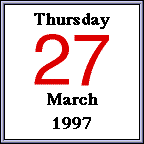

![]()
![]()
![]()
